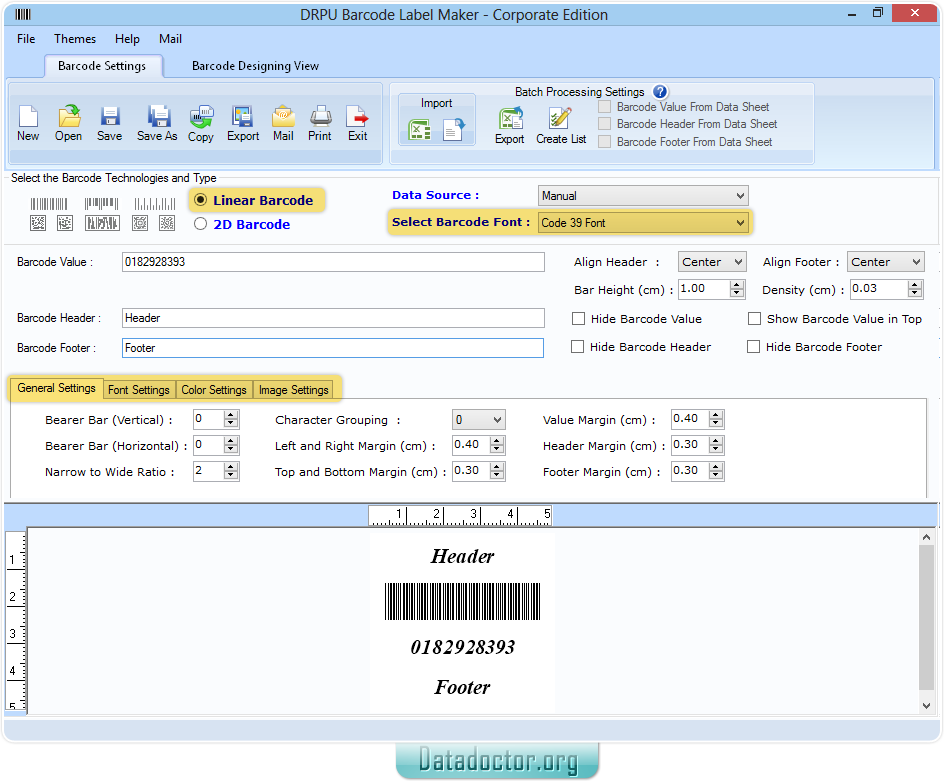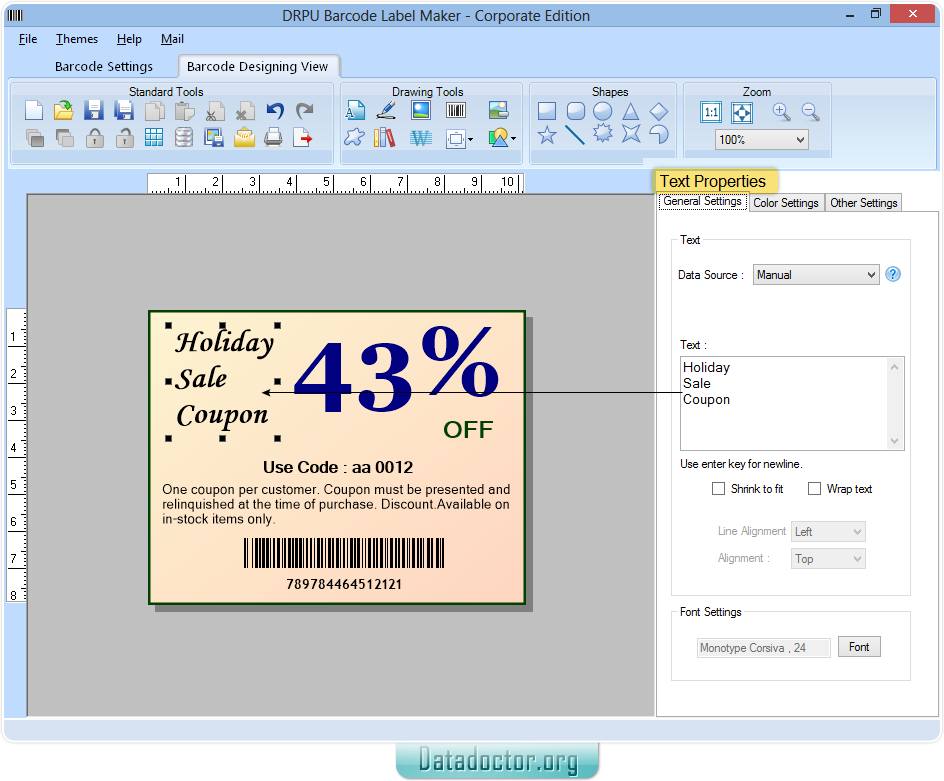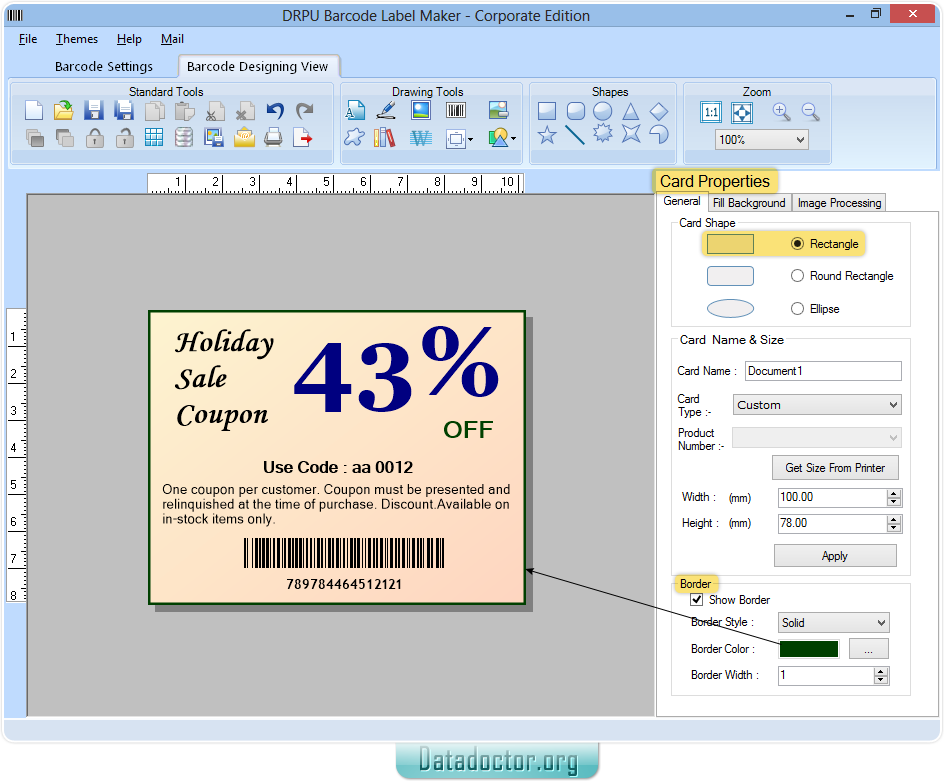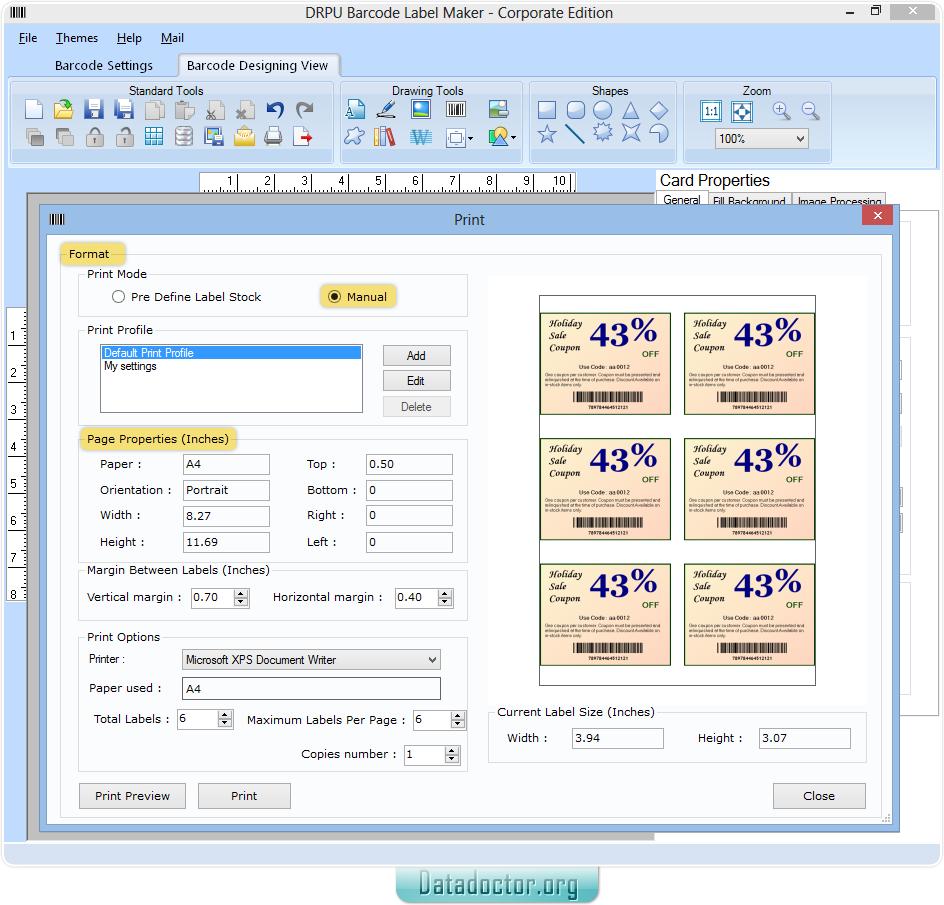Barcode - Corporate Edition Labeling Software
Barcode Label Maker - Corporate Edition designs and prints bulk barcode labels, tags and stickers using linear and 2D barcode font standards. Software provides inbulit E-mail Setting option to send generated barcode labels, images at specified e-mail address. Software also having Batch Processing feature to create multiple copies of barcode labels along with different barcode and text value in Barcode Designing View. Barcode Label Maker Utility generates Linear and 2D Barcode Labels. Software Provides two different types of Printing Options (Pre Defined Label Stock and Manual) to print designed barcode labels.
Different types of Label Products used in Corporate Barcode Maker Software Printing Feature: Ace Label, A-ONE, APLI, Avery A4, Avery US Letter, Avery Zweckform, C-Line Products Inc., Compu Label, Formtec, Herlitz PBS AG, Herma, Hisago, INETA, S.A., KOKUYO, Lorenz Bell, May + Spies, MACtac Starliner Label, Unistat, Office Depot, Planet, Printec, Sigel GmbH, TANEX, Tico, Tower.