Home › Software Knowledgebase › Save Recovered Data


Save Data
![]()
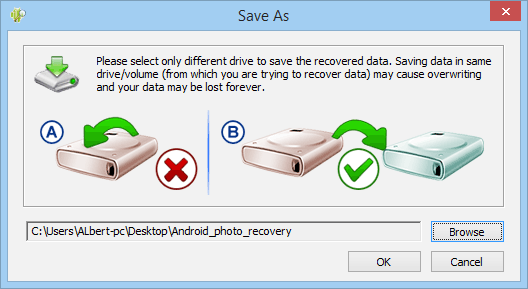
You have to select only different destination drive to save the recovered data. Saving data in same drive/volume may cause overwriting and your data may lost forever.
Saving Selected Data
Software starts saving the recovered files on selected destination path as shown in following screen.
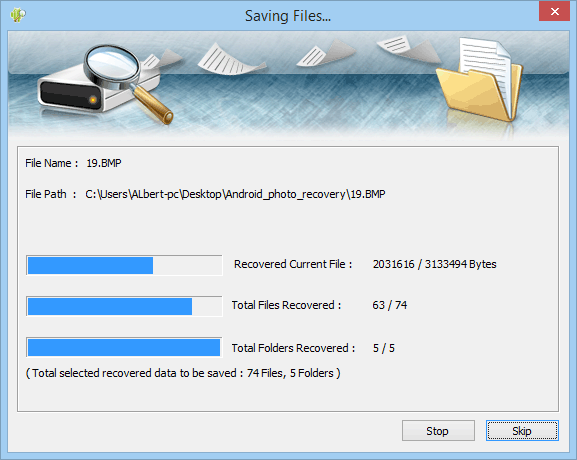

Data Recovery Software
Database Converter
