» Click Here for Other Password Recovery Software

Password Recovery For CuteFTP shows hidden asterisks passwords, lengthy and multilingual passwords from CuteFTP Software. Password retrieval software provides recovery of lost password even with special characters and compatible with Windows 10, Windows 8, Windows Vista, Windows XP and other latest operating systems.
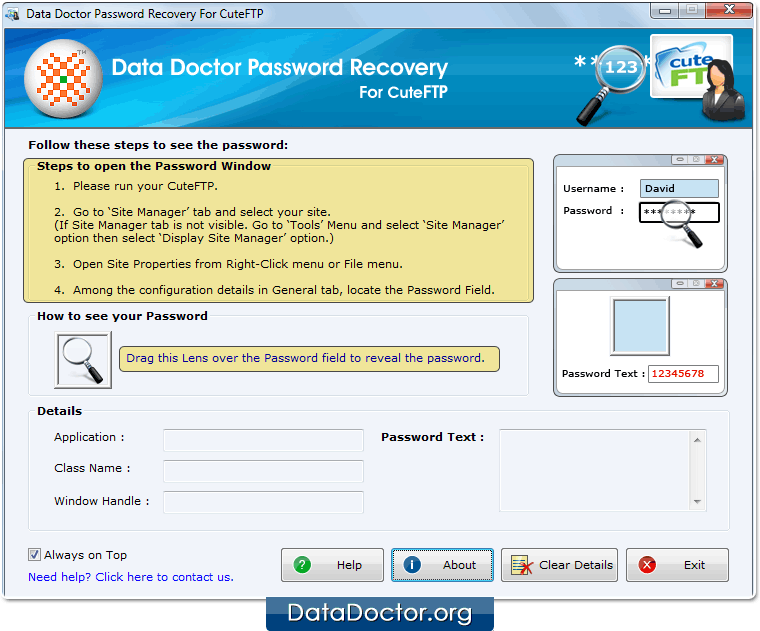
Install and Run Password Recovery For CuteFTP.
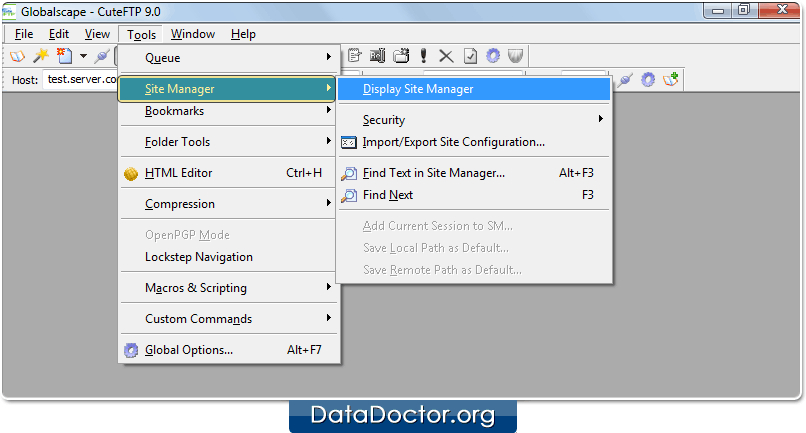
Run CuteFTP and Go to ‘Tools’ option to select ‘Site Manager’ option.
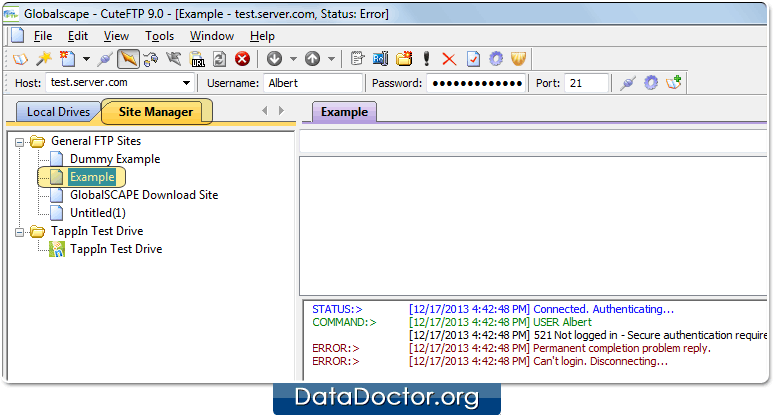
Select your site from ‘Site Manager’ tab.
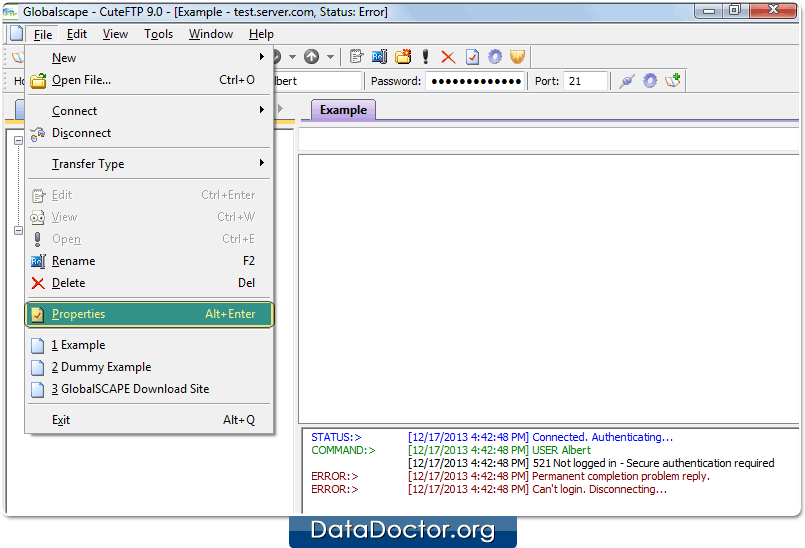
Open Site properties either from Right-Click or File menu.
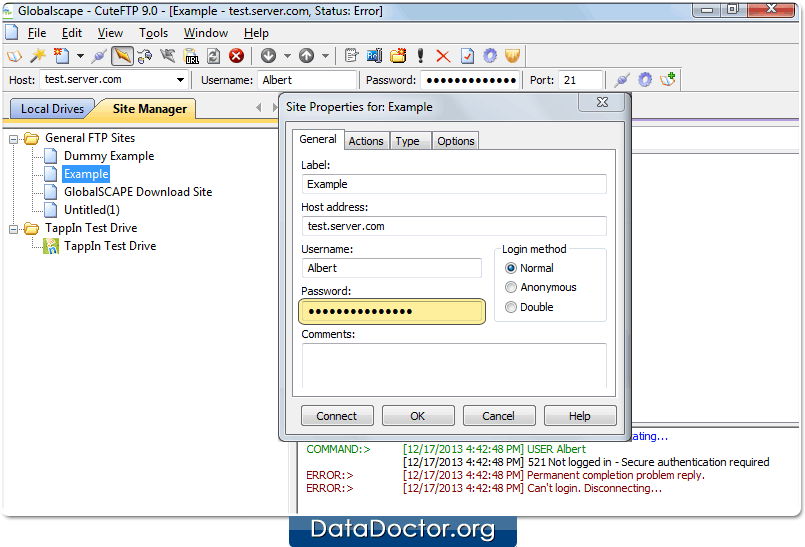
Go to ‘General Tab’ among the configuration details and locate the password field.
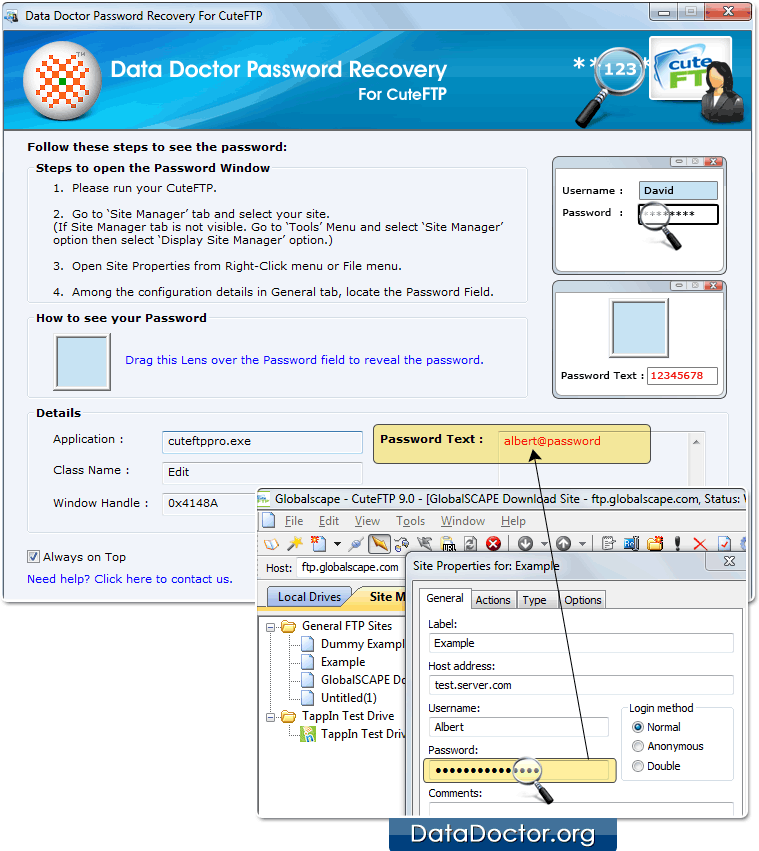
To recover your password, drag lens over the password field.
Data Recovery Software
Database Converter