Software Features
Select the hard disk partition from the left panel from which you want to recover data from the list of available Physical or Logical Drives.
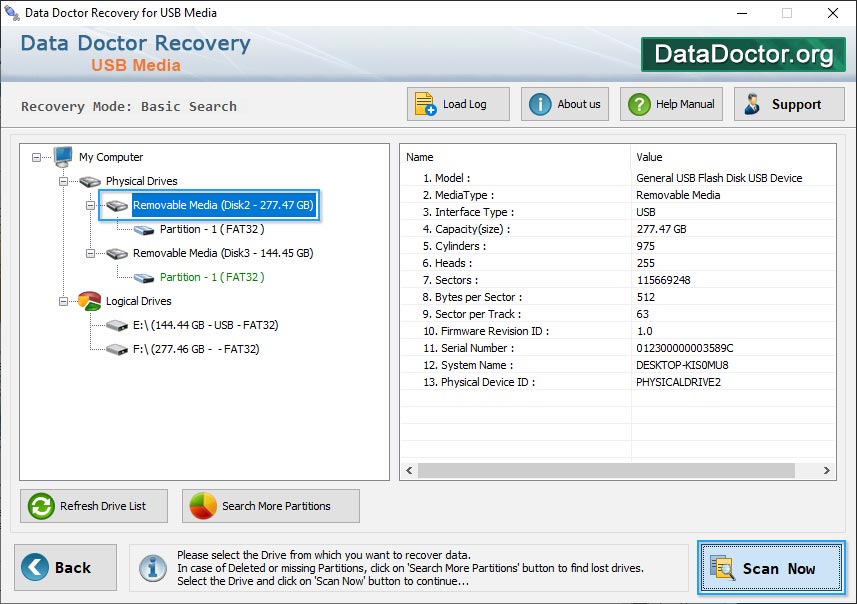
Select the drive from which you want to recover data. In case of deleted or missing partitions, click on 'Search More Partitions' button. Click 'Load log' option if you want to open previously saved log file.
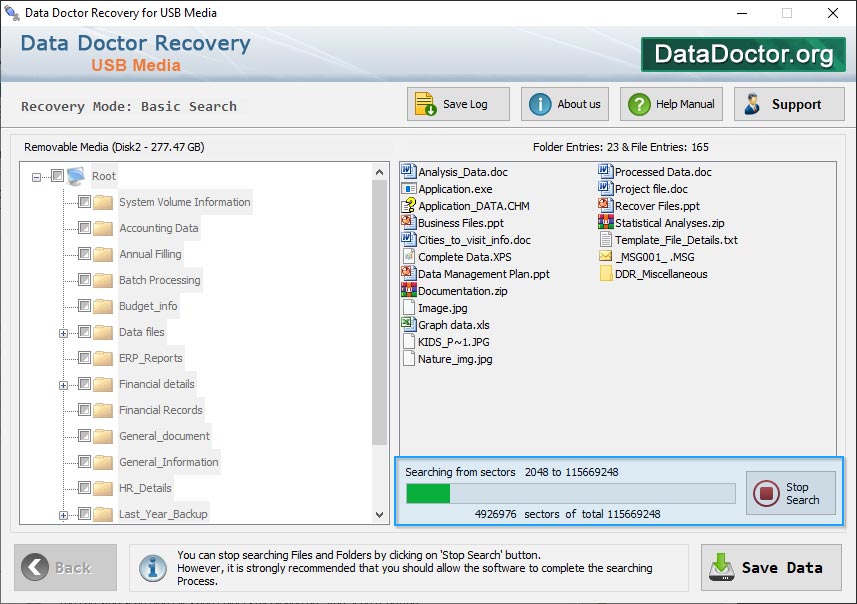
Files scanning process is going on, Drive is scanned for the deleted files and folders. You can stop searching process by clicking on "Stop Search" button.
Introduction
Common Features Of Data Recovery
You may also like other software
 Data Recovery Software
Data Recovery Software
 Database Converter
Database Converter
- MSSQL to MySQL Database Converter
- MySQL to MS Access Database Converter
- Oracle to MySQL Database Converter
- MySQL to MSSQL Database Converter
- MS Excel to MySQL Database Converter
- MySQL to Oracle Database Converter
- MS Access to MySQL Database Converter
- MySQL to MS Excel Database Converter
- Excel Converter Software
- Excel to Phonebook Converter
- Excel to vCard Converter
- Excel to Windows Contacts Converter



